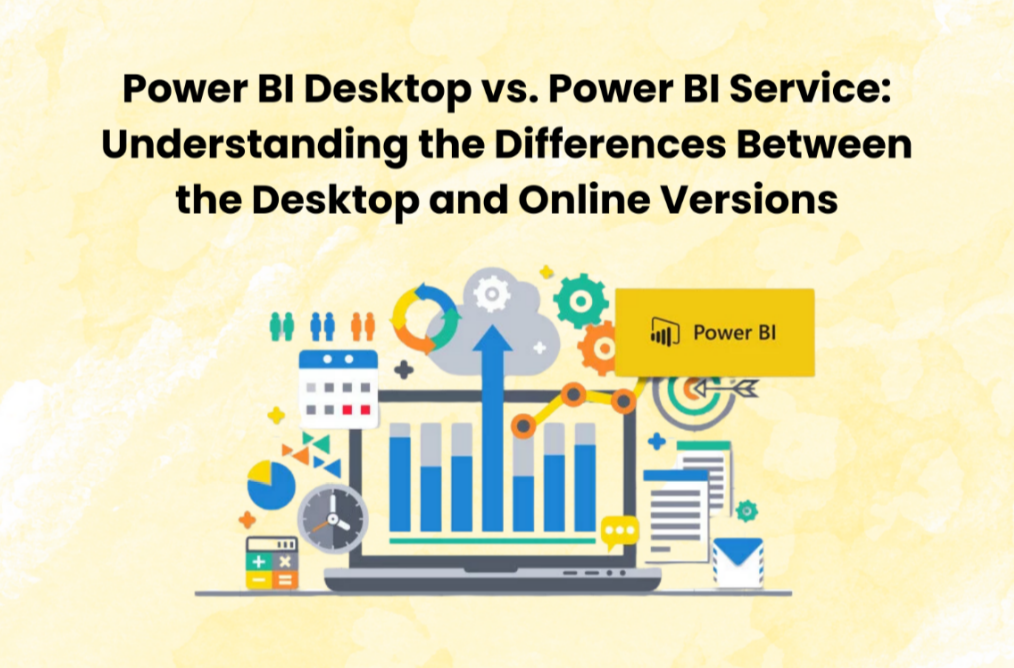Microsoft Power BI is becoming a very useful tool in data analytics, helping analysts turn unstructured data into insightful knowledge. Understanding the differences between Power BI Desktop and Power BI Service is essential, regardless of the analyst’s experience level.
The subjects discussed in this blog will broaden your perspective and demonstrate the value of a Microsoft Power BI Certification. In this blog, we will examine What is Power BI and break down the two parts of the Power BI ecosystem.
A Brief Overview of Power BI
Before digging into the differences between Power BI Desktop and Power BI Service, let’s understand what Power BI is. Fundamentally, Power BI is a business analytics solution that enables users to share and display findings within their company or incorporate them into an application or website.
The key components of Power BI are its connections to a wide range of data sources, its ability to convert unprocessed data into an understandable format, and its creation of interactive dashboards and reports. Because of this ability, it is a priceless tool for making data-driven decisions.
Microsoft Power BI Certification
The increasing need for proficient data workers has made earning a Microsoft Power BI certification a wise decision for advancing one’s career. It gives you an organised approach to becoming a Power BI expert and validating your expertise. It is essential to have a deep understanding of both Power BI Desktop and Power BI Service because the certification procedure entails a demanding assessment of your ability to use Power BI products.
Power BI Desktop
Connecting to Data Sources
Power BI Desktop is your go-to tool for data discovery. Create interactive reports and dashboards on your local computer with this stand-alone application. Connecting to various data sources—from straightforward Excel spreadsheets to intricate databases—is the first step in the trip. Thanks to this versatility, power BI Desktop can utilise your data no matter where it is stored.
Transforming Raw Data
Once connected, Power BI Desktop’s user-friendly interface enables users to convert unstructured data into insightful knowledge. Data transformation, cleansing, and shaping are made possible by the Desktop edition of Power Query, which guarantees that your dataset is ready for analysis. This competence serves as the cornerstone for producing reliable and accurate reports.
Building Interactive Reports
Power BI Desktop’s real strength is creating engaging and dynamic reports. Users can easily build images that communicate complex information in an intelligible way using a drag-and-drop interface. Power BI Desktop is a creative paradise thanks to the abundance of formatting possibilities and the depth of custom visualisations.
Power BI Service
Collaboration and Sharing
While Power BI Desktop is excellent for creating reports and exploring data on your own, Power BI Service ups the ante by enabling cloud-based collaboration and frictionless sharing. Using this web platform, users may share reports and dashboards with a larger audience by publishing them to the Power BI service. This collaborative characteristic primarily makes collective intelligence inside an organisation possible.
Scheduled Data Refresh
The option to schedule data refreshes is one of Power BI Service’s unique features. By doing this, you can be confident that your dashboards and reports are always current with the most recent data, which removes the need for manual intervention. This functionality is essential for organisations whose data is dynamic and frequently updated.
Power BI Apps and App Workspaces
With the introduction of apps and app workspaces, Power BI Service offers an organised setting for information management and sharing. This streamlines the consumption of insights by making creating curated experiences suited to particular user groups or departments easier.
Choosing Between Power BI Desktop and Power BI Service
Individual vs. Collaborative Work
Your choice of Power BI Desktop or Power BI Service primarily depends on your work type. Power BI Desktop is valuable for individual analysts investigating and producing reports. However, Power BI Service is the obvious solution if you aim to work with a team, disseminate insights around the company, and let people interact with the data.
Cloud vs. On-Premises
The data environment is another important component. Power BI Desktop meets your needs if the majority of your data is stored on an on-premises server or your local computer. However, Power BI Service fits in perfectly with this goal if your company has adopted cloud computing and is looking for the benefits of online accessibility and collaboration.
Conclusion
Power BI Desktop and Power BI Service represent the two sides of an all-encompassing data analytics approach. Desktop makes it easier for individuals to analyse data independently, but Service expands the possibilities for group insights via the cloud. Gaining skill with all parts accelerates your path to a Microsoft Power BI certification.
Business use of data for strategic decision-making makes mastery of Power BI essential. To fully realise the platform’s potential, one must embrace both Power BI Desktop and Power BI Service, whether used for creating graphics or traversing collaborative environments. This collaboration is your route to navigating the data-driven future with assurance.